LIVE bidding at Van Looy - Van Looy
Click here after the first of februari to register to bid live.
If you already have an account with Philasearch, skip steps 1 to 3 and go to step 4.

- Go to https://www.philasearch.com and click on ‘Register’ in the top navigation bar.

- Fill in your personal details, choose a username and password, accept the terms and conditions and submit the registration form.

- You should receive a confirmation e-mail with an activation link. Check your SPAM folder if the confirmation e-mail does not arrive immediately. Click on the activation link in the email to activate your account.

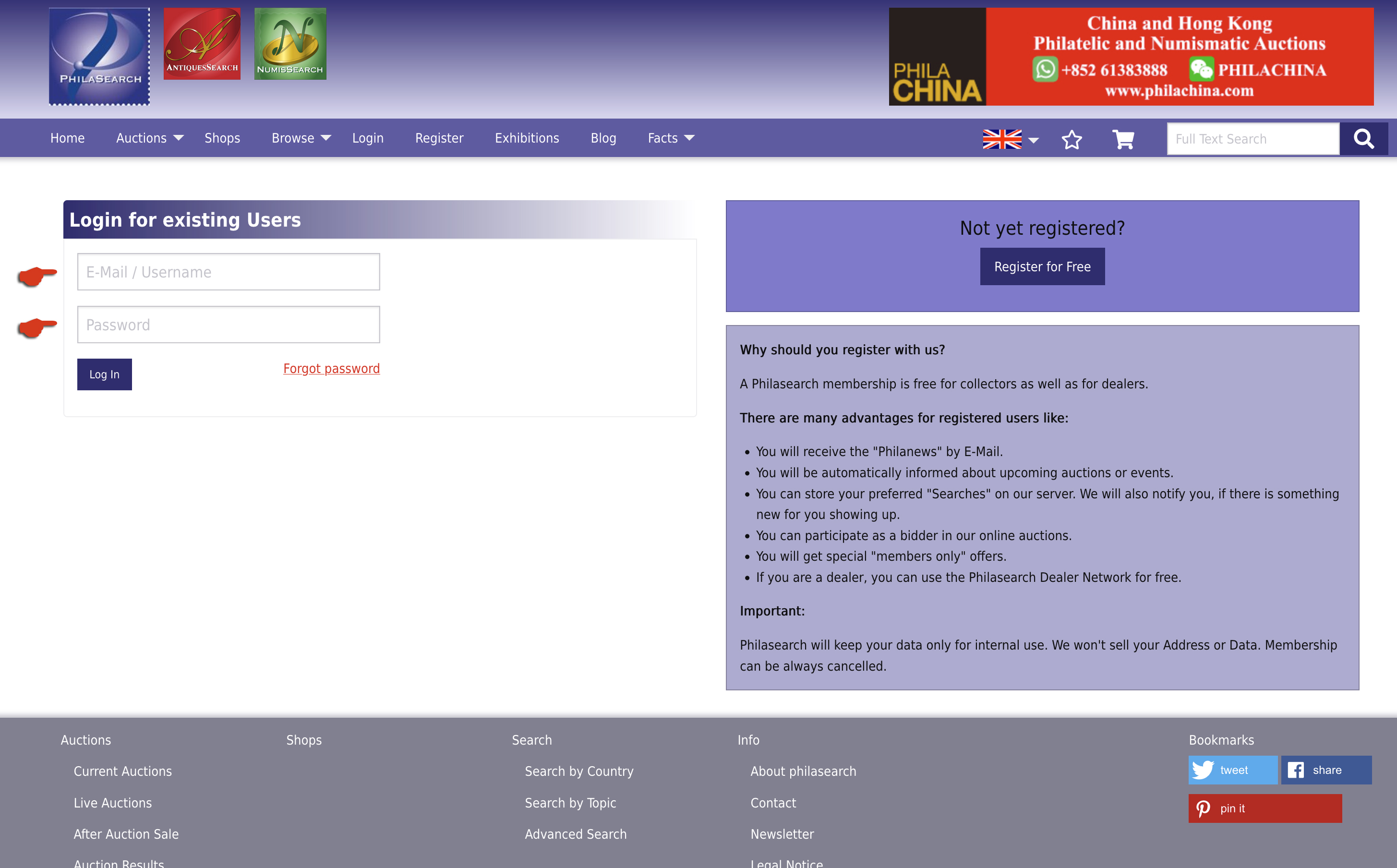
- Once your account is active, you can log in by clicking ‘Log in’ and entering your username and password.


- Once logged in, click on ‘Live-Auctions’ in the ‘Auctions’ menu.


- Next to the Live Auction you wish to participate in, click on ‘Register’.

- In the next screen, click on ‘Start Registration’ ...

- ... and fill in your personal details. Remember to accept the terms and conditions of Philasearch and the participating auction house.


- A confirmation email will be sent to you. Please note that the auction house will send another separate email after your approval for the live auction has been obtained. This second e-mail will contain a link to the live auction page. You can also visit us again on Philasearch and go through the ‘Live Auction’ page as described in steps 1 and 2 (this time click on ‘Start Bidding’ instead of ‘Register’).
Do you have any further questions? Please do not hesitate to contact us on 03/232 22 05 or info@vlvl.be


